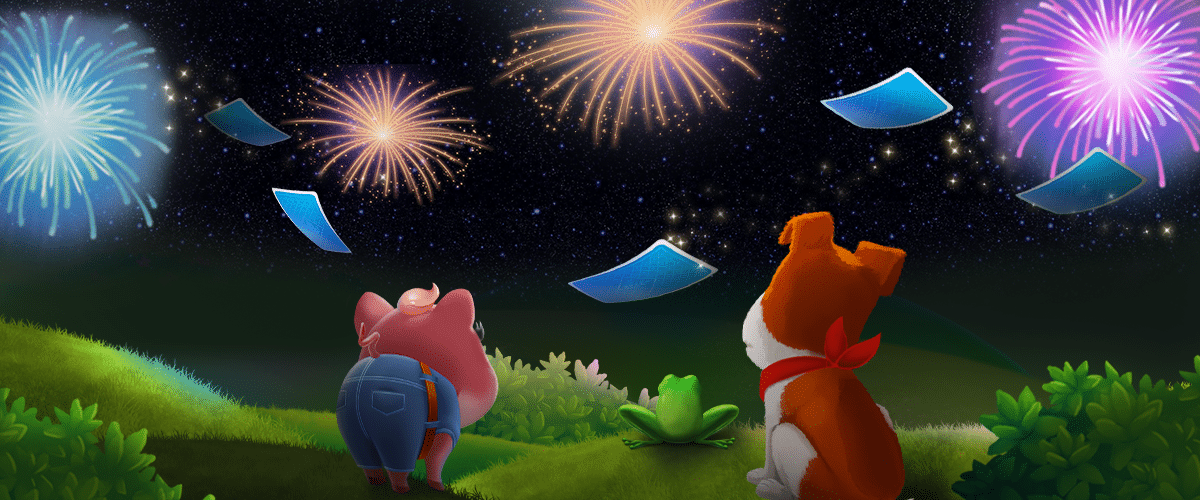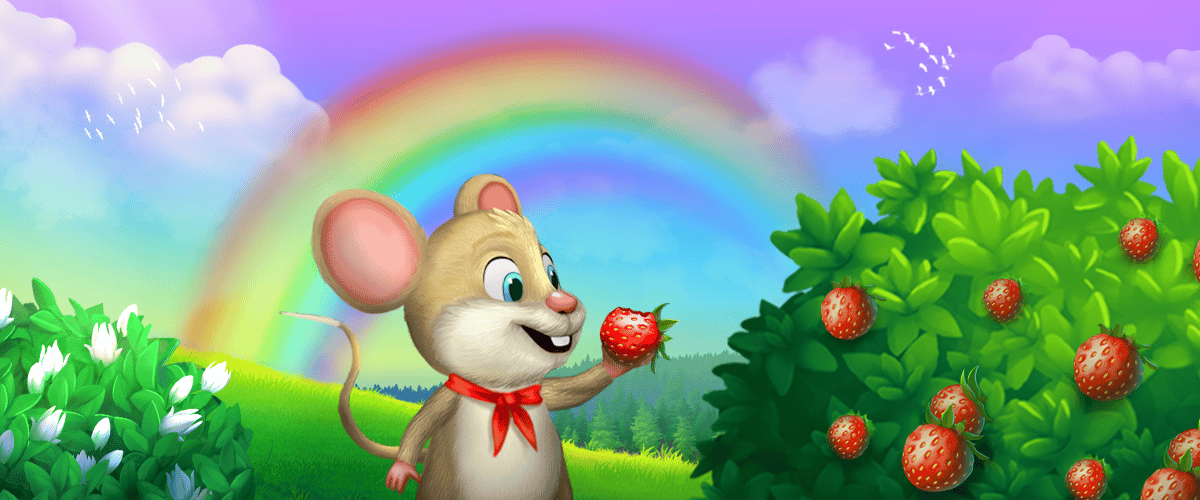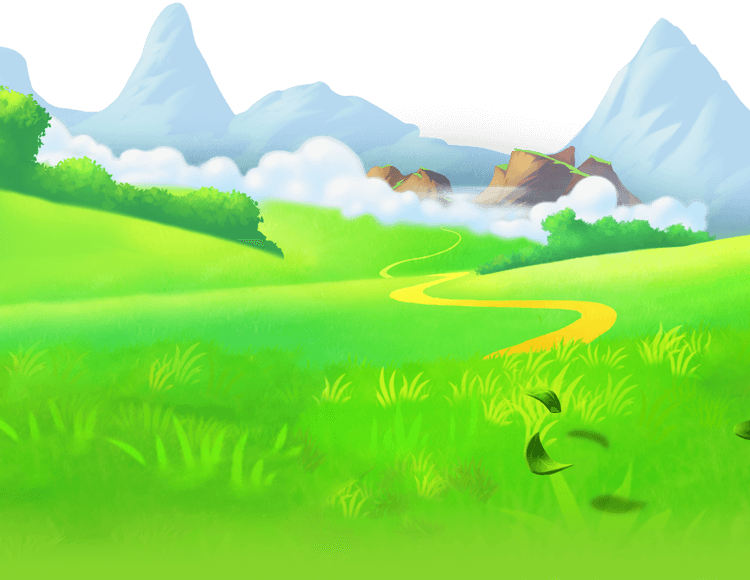Blog
Solitaire is one of the most beloved card games in the world, with millions of people playing it regularly worldwide. Known for its simplicity and rewarding fun, this classic game has inspired countless digital versions.
Solitaire, also known as Klondike, is the most popular version of the single-player card game that dates back to the 18th century. It has remained a favorite for centuries thanks to its easy-to-learn rules and relaxing, puzzle-like gameplay.
Today, with bright visuals and new challenges, you can enjoy Solitaire for free online, on your computer or mobile phone. Whether you’re new to the game or need a refresher, Solitaire offers a satisfying mix of strategy and relaxation.
How to Play Solitaire: A Beginner’s Guide
The goal of classic Solitaire is to move all 52 cards into the four foundation piles, arranging each suit in ascending order from Ace to King.
Modern versions of online Solitaire have expanded on this objective, introducing side-quests, daily challenges, collectibles, and rewards.
Solitaire Game Setup

A standard Solitaire game consists of four main areas:
- The Tableau: Seven columns of cards. The first column has one card, the second has two, and so on. Only the top card of each column is face-up.
- The Foundations: Four empty piles where you build ascending sequences by suit, starting with Aces.
- The Stock Pile: The undealt cards. You draw from this pile when you have no more moves in the tableau.
- The Waste Pile: Cards drawn from the stock that aren’t currently playable are placed here.
You can also read this detailed Solitaire rule guide for more in-depth instructions.
How to Play Solitaire with a Deck of Cards
Solitaire is played by making strategic moves to reveal hidden cards and eventually build the foundation piles. To help you get started, here’s a breakdown of actions allowed in a classic game of Klondike Solitaire.
Basic Move Mechanics & Allowed Actions:

- Build tableau stacks in alternating colors and descending order.
For example, you can place a red 6 (hearts/diamonds) on a black 7 (spades/clubs).
- Move one card at a time – or a group of face-up cards.
You can move a correctly stacked sequence (e.g., black 8 → red 7 → black 6) to another tableau column if it follows the color-alternating, descending rule.
- Only Kings can be moved to empty tableau columns.
If a column becomes empty, you can only place a King or a properly stacked sequence starting with a King into that space.
- Draw from the stockpile.
Cards from the stock are drawn one at a time (or three at a time, depending on game settings). These cards go into the waste pile if legal and can be played to the tableau or foundation.
- Flip the top face-down card when a face-up card is moved.
After moving a face-up card in a tableau column, turn the next card in the stack face-up if one is available.
- Move Aces to the foundation piles.
Once you uncover an Ace, move it to one of the four foundation piles to build a suit in ascending order (A → 2 → 3… → K).
- Build foundations by suit in ascending order.
Each foundation must contain cards of the same suit in the correct order, starting from the Ace.
- Redeal the stockpile if allowed.
Some versions allow you to cycle through the stockpile multiple times, while others limit it to once. Check the game rules or app settings.
How to Win Solitaire

You win Solitaire by successfully moving all cards into the foundation piles in the correct order. It may take several attempts, but your skills will improve with practice.
Strategies to Improve Your Solitaire Game
Improving your Solitaire skills is all about making thoughtful decisions. Here are both beginner-friendly and advanced tips:
Beginner Tips
- Uncover face-down cards early.
Focus on moves that flip over hidden cards in the tableau—these create more playable options.
- Play Aces and 2s immediately.
Move them to the foundations immediately to free up the tableau.
- Use the stock wisely.
Don’t play a card from the stockpile just because it’s available—consider whether it opens up other options.
- Clear entire columns.
Opening up a tableau column gives you more space to maneuver cards. Once empty, you can drop in a King and restart a new stack.
Advanced Strategy Insights

- Delay moving cards to the foundation.
While it’s tempting to move cards to the foundation as soon as they’re available, wait to see if they may help you rearrange the tableau. For example, a 5 of hearts might help you build a descending stack that uncovers face-down cards.
- Target longer tableau stacks first.
Columns with more face-down cards should be prioritized, as uncovering those cards expands your options faster.
- Use the undo button for training.
If playing digitally, try different move paths using the undo function. It’s a great way to understand cause and effect—and test out “what if” scenarios.
- Think a few moves ahead.
Avoid making moves that block future opportunities. For instance, placing a low card too soon might prevent you from moving a King into an empty column later.
- Don’t rush to play every available move.
Sometimes skipping a move creates a better opportunity later. Solitaire rewards patience and foresight.
The Variations of Solitaire

There are many Solitaire variants you can try:
- Klondike Solitaire (Classic): The most well-known version.
- Spider Solitaire: Uses two decks and requires building sequences in descending order.
- FreeCell Solitaire: Features open cells for more strategic play.
- TriPeaks Solitaire: Match cards that are one rank higher or lower.
- Pyramid Solitaire: Match pairs of cards that add up to 13.
Where to Play Online Solitaire
Online Solitaire is based on the classic game but adds exciting new twists. Here are some popular platforms where you can play for free on your computer or mobile device:
🃏 Classic Solitaire (Klondike):
- Solitaired: Offers both Turn 1 and Turn 3 draw modes with full-screen play.
- Solitaire Bliss: Features customizable themes and difficulty levels.
🏔️ TriPeaks Solitaire:
- Solitaire Grand Harvest: Features side-quests, vibrant animations, and a social community of international players.
- FreeGames: Offers both traditional and new layouts.
🕷️ Spider Solitaire:
- Free Spider Solitaire: A browser-based collection of Spider games.
- Solitaired: Play unlimited games in full-screen mode.
How to Play Online Solitaire

Playing Solitaire online comes with added benefits like interactive features and social play. Here’s how it works:
- Choose a platform: Pick a trusted website or app offering your preferred version of Solitaire.
- Start a new game: The game will automatically deal the cards for you.
- Use built-in features: Take advantage of hints, undo buttons, and auto-sorting to help you learn faster.
- Complete daily challenges: Many games offer daily quests or bonus rounds to keep the experience exciting.
- Collect rewards: Earn daily credits, boosters, and collectibles that enhance your gameplay.
- Play socially: Some online games like Solitaire Social and Solitaire Grand Harvest let you team up or compete with friends for extra fun.
Time to Start Playing Solitaire
Solitaire is a fantastic way to relax and keep your mind sharp. Whether playing the classic Klondike or a modern game like Solitaire Grand Harvest, the key is to keep practicing, improve your strategy, and enjoy the journey.
You can start by grabbing a deck of cards or choosing an online version that suits your style. Love solitaire with quests and bonuses? Discover how to play Solitaire Grand Harvest and join a vibrant community! Ready to play?